アクセサリーのテクスチャ編集 How to Edit Accessory Textures
〈ヘアアクセサリー〉
①「はね毛」からテクスチャを差し替えたいアクセサリーを選択
②「髪型を編集」を選択
③「アクセサリーのマテリアル(この場合はacs_mt)」を選択
④「テクスチャを編集」を選択
⑤テクスチャ画面に移行したらレイヤーにフォルダのテクスチャをインポートしてテクスチャを差し替える
〈アクセサリー〉
①アクセサリーの編集画面から「テクスチャを編集」を選択する
② テクスチャ画面に移行したらレイヤーにフォルダのテクスチャをインポートしてテクスチャを差し替える
【ENG】
(The image is the Japanese version, but the UI layout is the same in the English version.)
〈Hair Accessories〉
①Select the accessory you want to replace the texture with from "Springy Hair".
②Select "Edit Hair Style”.
③Select "Material of the accessory (in this case, acs_mt)“.
④Select "Edit Texture“.
⑤When you move to the texture screen, import the textures from the folder to the layer and replace the textures.
〈Accessories〉
①Select "Edit Texture" from the Edit Accessory screen.
②When you move to the texture screen, import the folder's texture to a layer and replace the texture.
(DeepL)
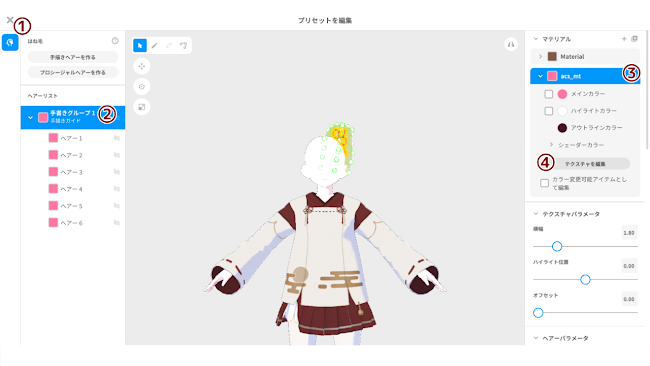



コメント
コメントを投稿